




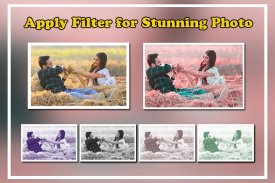



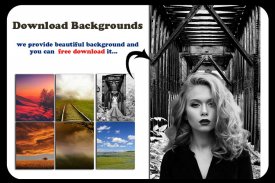
auto background remover

Description de auto background remover
First Time easiest ever to remove background from photo.
Just Select portion where from u want remove background. In couple of mints You will see which u want remove background and you can replace easily
Super Background Changer does allow you replace background of your photo.
Now, app has few tools to edit perfect your picture. you can read below.
you can remove unused background part with precision
we always show this which we give in app for replace background. so, download and enjoy free super background changer app.
How to Use Super background changer?
1. Select Image From Gallery.
2. You will see crop tool to separate your particular part from image.
3. Now, Edit Screen where number of feature for cutting unused part.
a). Smart : This is toll what is we added. it is awesome tool. just select edge of pic. it will auto remove background of photo.
b). Eraser : Simple Eraser like erase on paper. erase unused part.
too simple, too easy, 100% preciousness.
c). Extract : Extract Particular Object or out of object from image. Very Nice Feature.
d). Magic : if you want remove particular color it's too simple. select on Auto Option choose color from image by finger. And select threshold value(Threshold Value = match color of selected color). you can call it auto background remover.
e). Repair :Repair tool to repair erased part which remove by above tool.
f). Zoom :By Zoom tool help of two finger zoom canvas size, move on screen, to remove too small part.
Extra Feature
Undo, Redo, Save, canvas change;
Next thing is background changer of photo of cut portion.
1. After Next you will enter in Background Change Screen. where you see your cut image is make like sticker it has 2 handle in for corner where you can edit, and move.
Edit :- For apply effect, Flip X-Y, Cut part and Lock.
Move :- For Rotate, Scale, and Move.
2. B.G. button which call backgrounds.
where number of background available. and it has gallery for select background from your gallery. if you want more background you can download from More button. also color new feature available where you set plain color background.
3. Text where create beautiful stroke text.
4. finally save and share.
What you think it's too simple in use with lots of feature.
Am i Right? Use background changer of photo App. Be creative artist.
La première fois qu'il est facile de supprimer l'arrière-plan d'une photo.
Il suffit de sélectionner une partie où vous souhaitez supprimer l’arrière-plan. En quelques minutes, vous verrez ce que vous voulez enlever de l’arrière-plan et vous pourrez le remplacer facilement
Super Background Changer vous permet de remplacer l'arrière-plan de votre photo.
Maintenant, l'application a peu d'outils pour éditer perfectionner votre image. vous pouvez lire ci-dessous.
vous pouvez supprimer avec précision la partie de fond non utilisée
nous montrons toujours ce que nous donnons dans l'application pour remplacer le fond. Alors, téléchargez et profitez gratuitement de l’application Super Background Changer.
Comment utiliser le changeur d'arrière-plan Super?
1. Sélectionnez Image de la galerie.
2. Vous verrez l'outil de recadrage pour séparer votre pièce particulière de l'image.
3. Maintenant, Edit Screen où number of feature pour couper les pièces inutilisées.
une). Smart: C'est sans compter ce que nous avons ajouté. c'est un outil génial. il suffit de sélectionner le bord de la photo. cela enlèvera automatiquement le fond de la photo.
b) Gomme: Gomme simple comme effacer sur papier. effacer la partie inutilisée.
trop simple, trop facile, 100% précieux.
c) Extraire: extraire un objet particulier ou un objet vide de l'image. Très belle fonctionnalité.
ré). Magie: si vous voulez supprimer une couleur particulière, c'est trop simple. sélectionnez l'option Auto pour choisir la couleur de l'image avec le doigt. Et sélectionnez la valeur de seuil (Valeur de seuil = couleur correspondante de la couleur sélectionnée). vous pouvez l'appeler solvant de fond automatique.
e) Réparer: Réparer la pièce effacée par l'outil ci-dessus à l'aide d'un outil de réparation.
F). Zoom: à l'aide de l'outil de zoom, taille du canevas avec zoom à deux doigts, déplacez-vous à l'écran pour supprimer une partie trop petite.
Caractéristique supplémentaire
Annuler, Rétablir, Enregistrer, changement de la toile;
La prochaine chose est le changeur de fond de la photo de la partie coupée.
1. Après Suivant, vous entrerez dans l’écran de changement de fond. où vous voyez votre image coupée est faite comme un autocollant il a 2 poignées pour coin où vous pouvez éditer et déplacer.
Éditer: - Pour appliquer un effet, retourner X-Y, Couper la pièce et Verrouiller.
Déplacer: - Pour faire pivoter, redimensionner et déplacer.
2. B.G. bouton qui appelle les arrière-plans.
où nombre de fond disponible. et il a galerie pour sélectionner fond de votre galerie. si vous voulez plus d’arrière-plan, vous pouvez télécharger à partir du bouton Plus. également couleur nouvelle fonctionnalité disponible où vous définissez un fond de couleur unie.
3. Texte où créer un beau texte en trait.
4. enfin enregistrer et partager.
Ce que vous pensez que c'est trop simple à utiliser avec beaucoup de fonctionnalités.
Ai-je raison? Utilisez le changeur de fond de photo App. Soyez artiste créatif.

























